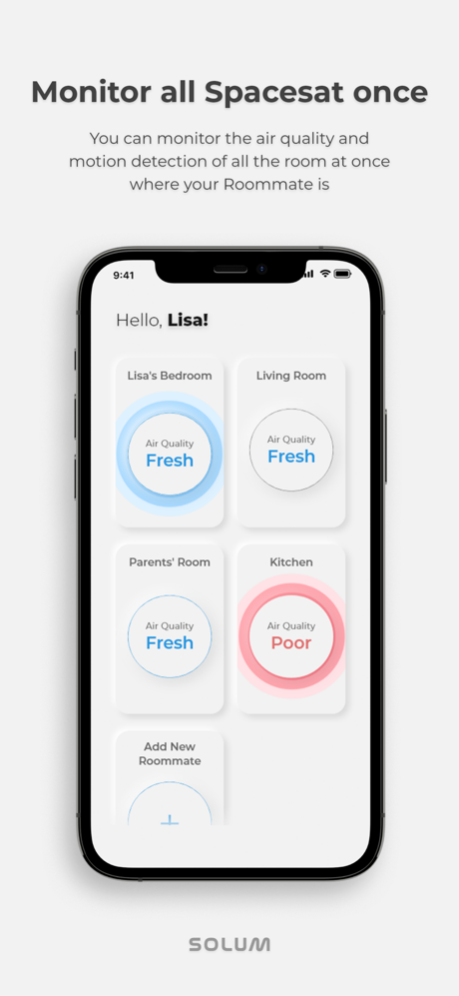Roommate / KEYCO Air 30.48
Continue to app
Free Version
Publisher Description
From motion detection to air quality, the state of my space at a glance!
* No need to charge or install it, all you need is just plugging it into an outlet
* Once detect the motion or air quality change, real-time alerts push from the smartphone App and Roommate LED
* Check the past records anytime with saved log
* A compact design that fits into an outlet
* Low power consumption design that can be plugged in at all times
To enjoy following effects; check the motion, temperature, humidity, discomfort index and harmful gas level of your space
1. Movements in a house where no one should be? Preventing any accidents through the motion detection
2. Want to know where your pets spend the most time alone? Then check with the Roommate! You can see their movement activities by time with its motion detection
3. Maintain optimal temperature, humidity and fresh surroundings with air quality monitoring solution
4. Share your space information (motion detection log and environment data) with your family in real-time
* Motion detection is supported only by Roommate, a new product.
Jan 17, 2023
Version 30.48
'No Activity detection' feature support
About Roommate / KEYCO Air
Roommate / KEYCO Air is a free app for iOS published in the Food & Drink list of apps, part of Home & Hobby.
The company that develops Roommate / KEYCO Air is SoluM. The latest version released by its developer is 30.48.
To install Roommate / KEYCO Air on your iOS device, just click the green Continue To App button above to start the installation process. The app is listed on our website since 2023-01-17 and was downloaded 1 times. We have already checked if the download link is safe, however for your own protection we recommend that you scan the downloaded app with your antivirus. Your antivirus may detect the Roommate / KEYCO Air as malware if the download link is broken.
How to install Roommate / KEYCO Air on your iOS device:
- Click on the Continue To App button on our website. This will redirect you to the App Store.
- Once the Roommate / KEYCO Air is shown in the iTunes listing of your iOS device, you can start its download and installation. Tap on the GET button to the right of the app to start downloading it.
- If you are not logged-in the iOS appstore app, you'll be prompted for your your Apple ID and/or password.
- After Roommate / KEYCO Air is downloaded, you'll see an INSTALL button to the right. Tap on it to start the actual installation of the iOS app.
- Once installation is finished you can tap on the OPEN button to start it. Its icon will also be added to your device home screen.